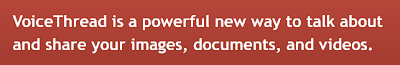Many teachers long for the "good old days" when Alaska school districts were flush with cash. They were truly good old days - no one had to fund raise for anything, teachers had thousands to spend on classroom supplies without spending a dime of their own money, and there were plenty of perks too.
One of those perks that many long for was "the conference". Every year, Alaska districts would send teams of teachers to lots of conferences - all expenses paid - and we could do fun things like listen to textbook companies show us fun kits and manipulatives, or get training in an exciting new classroom strategy that we were under absolutely no obligation to use or even tell anyone about once we got back to our home districts and classrooms.



And now, those days are long gone.
Now, conferences are not often "offered". Those that are (Dept. of Ed.) don't even remotely resemble those of the past - sessions on RTI, state standards, SBA's, GLE's, accountability systems, data-driven instruction, and curriculum alignment have replaced most of the "fun" stuff.
Now, much of our traditional professional development takes place in-district during our required inservice days, often utilizing the expertise of "in house" employees - which goes over like a lead balloon with some because everyone knows that no one is an expert at anything until they are 50 miles from home, and if it takes place at home it is somehow not worthwhile.
But there is hope - if you
truly want to
develop as a professional and
improve your practice, and you want that training to come somewhere
other than in-house - there are more alternatives and opportunities than ever before, even in these leaner meaner times. First however, you will have to let go of the notion that "good training" can only take place on a fully funded district junket.
Let's take a look at the standard conferences that are offered each year, such as the State Literacy Conference, or various smaller conferences held by the Science Consortium, the Writing Consortium, or the Math Consortium. The easiest way to become apprised of what these organizations have to offer is to
join them. Some require a membership fee - usually nominal, and almost all would like you to attend their monthly meetings via teleconference. If you are willing to
put in the effort on that front, you are usually well aware when they have conferences coming up, and you know what they have to offer. Almost all of these organizations provide some kinds of opportunities for you to attend their conferences at their expense if you attend a series of their workshops, write a series of lesson plans, participate in grant work, or are willing to work on some of their other in-house development projects.
Let's talk about membership in outside professional organizations. Whatever your area of specialty, certification, content or interest, I guarantee that there is a professional educational organization out there dedicated to your interests.
Step 1 - join them. Yes - there is often a yearly membership fee required which pays for their publications and their professional development offerings,
which is what you really want. These organizations always have national conferences, which are usually out of our reach unless we pay our own way. However, many of them also have state affiliates, which you can easily take part in and offer a variety opportunities for you to attend conferences in state which they will fully or partially pay for.
Step 2 - take advantage of what they offer you, no matter what form it comes in.

A professional development delivery that many state, national and international ed. organizations are adopting is
webinars. Webinars are cheaper and easier for organizations to present, and they can easily adapt to the needs of more members this way than by hosting only a few big expensive conferences. Webinars are widely available, and you often don't have to be a member of the presenting organization to attend. If you are a member, the webinars are usually available to you at a reduced cost or free. If you are not a member, they may cost a little money. They are often hosted by recognized experts in the field, and attended by a cohort of teachers with your same interests across the nation. You often have the opportunity to interact live with the presenters and other teachers participating. I have attended several excellent professional development webinars delivered by NCTE, ASDN, and ASCD.

Last of all, if your vision of "Professional Development" only narrowly includes a conference (complete with a keynote speaker and a nice buffet lunch) in another town during the school year, then perhaps it is time to widen your perspective, or rethink what you really mean when you say "I want professional development". Professional development is something teachers must be empowered to get for themselves when they need it. This
can include the traditional conference, but these days it more realistically will include professional memberships, teleconferences, webinars, professional reading (books, magazines, online publications), reading groups, online networking with others through established ed. networks, educational blogs, Twitter, etc., and even what you can learn from collaborating with the person right next door to you.

Here is a
short list (I'm leaving out a lot) of
professional organizations and links - some right here in our state, some national, some international - all excellent sources of professional development in many forms.
Association of Supervision and Curriculum Development - ASCD
Alaska ASCD (the state affiliate)
Phi Delta Kappan - PDK
Alaska Math Consortium
Alaska Science Consortium
Alaska Statewide Writing Consortium
Alaska State Literacy Association
National Council of Teachers of English - NCTE
International Reading Association - IRA
National Council of Teachers of Mathematics - NCTM
National Science Teachers Association - NSTA
National Council for the Social Studies
Alaska Staff Development Network - ASDN
Alaska Society for Technology in Education - ASTE
Again, this list is SHORT - my apologies for not including more, but I could literally spend hours listing the possible educational organizations to which a teacher can belong and/or seek professional development opportunities. Although you may not be aware of it, many of your colleagues probably have some association with these organizations or others, and have taken advantage of their professional development opportunities. This is a potentially great database of information for teachers to share with each other!

Another great source of information for professional development is professional publications - many of the above associations also publish their own materials and distribute them to members, but there are plenty of other educational publications you can subscribe to in print form or online (usually free). Again, probably more of your colleagues than you might guess probably subscribe to a few - ask!
There really is no shortage of resources if you really want good professional development - it may not come in the package you prefer, and may not be delivered to you unasked for with a ribbon on it, but you have to ask yourself what it is you really want, and then go get it.