Earlier this year I came across this great wiki called teachwithyouripad. For those of us using iPads in class for the first time this year, this simple wiki is a link to a wealth of possibilities for helping students to use these as true learning devices.
On the main page of the wiki are four short sections, from the simple (#1. What is an iPad?), to the more useful for those of us who have fully implemented them (#4. How do I teach with it?). The number 4 section has one link, which opens to a list of 14 sample projects, links included, that could be easily implemented into any classroom.
The bottom of the main wiki page includes a link to a full "Teach With Your iPad" online newspaper, which seems to be regularly updated, and is a wealth of ideas, articles, and app lists for all grade levels and subject areas.
I really like that none of the options or projects presented are complicated. The iPads are a pretty straightforward device, and both the wiki and this online newspaper seem to be in keeping with the idea of keeping the mystery OUT of them.
Sunday, December 11, 2011
Sunday, November 27, 2011
Why can't kids search?
I recently came across an article in Wired Magazine called "Why Kids Can't Search". I'm always interested in this particular topic, because it's something I struggle with in my middle and high school classes constantly, and I know I'm not alone in my frustrations.
Getting kids to really focus on what exactly they are searching for, and then be able to further distill idea into a few key specific search terms is a skill that we must teach students, and we have to do it over and over again. We never question the vital importance of teaching literacy, but we have to be mindful that there are many kinds of "literacies". An ever more important one that ALL teachers need to be aware of is digital literacy. I could go off in many directions on this, but for the purpose of this post I'm focusing strictly on the digital literacy of searching.
In the past, we spent a lot of time in schools teaching kids how to do library research, and how to use a variety reference materials like dictionaries, encyclopedias, microfiche, card catalogs, public records, anthologies, and other sources too numerous to recall. Many of these forms of reference are no longer used, as they (or incarnations much like them) are all now available to us on the internet.
However, when we made this switch to internet-based resources, we somehow left a gap in education and made no real focus on teaching kids how to find valid, credible, useful resources online. The result is our frequent frustration with a generation of kids who will still type in the word "Egypt" and grab the first search result that pops up on Google when studying anything remotely related to the topic.
As they get older, kids often employ the tactic of typing a question into the search bar - "How do I find out about mummies in Egypt?" This actually gives Google a little more to work with - namely the word "mummies", but this additional boost is thwarted because the search is in the form of a question. Top results yield links to Answers.com, YahooAnswers, and other equally useless (academically speaking) results. Anyone - you, me, a 2nd grader, or a Kardashian, can post an answer on these sites. True the internet is becoming more semantic all the time, but we are far from there yet, and these kinds of searches are almost always a waste of time.
The real answer? SPEND TIME teaching your kids the digital literacy skill of proper searching. It's never too early for them to learn. Are they old enough to learn to use a dictionary or an encyclopedia? That's the time! Here are the levels that need to be taught:
1. It begins as a critical thinking and language skill - narrowing their focus to a specific idea, and then selecting the few key terms and some alternatives that will help them.
2. Utilizing the various "search help" tools that many search engines offer - Google offers the ability for kids to narrow the search by time, type (images, news, dictionary, reading level), and also offers a nice advanced search tool. Some simple Boolean tools, such as +, "and", and - are still extremely useful to know.
3. Critically sorting through the results - is the top result always the best? Often the answer is no. Google sorts its results based on the amount of hits a URL gets and sorts that way. It's not so much academic as it is a popularity contest. Remember, Google can't think (yet), so it's still up to us to make the determination about what will be useful. Taking some time to teach kids about credible resources, scholastic research-based resources, and most importantly valid resources, is a worthwhile and necessary exercise. As an example, my students blog, usually about academic topics they are studying in school. If one of my students posts a movie of their re-enactment of Lincoln delivering the Gettysburg Address, their post will likely pop up in any given search about Lincoln and the Gettysburg Address. Are they a valid scholastic resource? Are they experts? 'nuff said.
4. Sometimes, supply your kids with the internet resources you want them to use. If your focus is on finding the information within a given resource, maybe it's not necessary to always pile on the extra step of searching for the resource - especially if this is still a skill they struggle with. You can go old school and write the links on the board, or the easier route of pasting or embedding the links into your class webpage. Either way, this practice actually sets a bar for students - they become more accustomed to the type, format, and quality of resource that is valid for academic research. Obviously, they need to learn and use search skills, but this "calibration" every once in awhile is actually a good thing for setting expectations.
Here are some links that offer some resources for teachers trying to teach students the digital literacies involved with searching.
How to Spot a Fake Website
Great Tech Expectations: What Should Elementary Students be Able to do and When?
Boolify Project: An Educational Boolean Web Search Tool (very visual)
Boolean Searching on the Internet
Rockwell Schrock's Boolean Machine
Web Search Strategies in Plain English
KidRex - a Kid Safe Search Engine
Getting kids to really focus on what exactly they are searching for, and then be able to further distill idea into a few key specific search terms is a skill that we must teach students, and we have to do it over and over again. We never question the vital importance of teaching literacy, but we have to be mindful that there are many kinds of "literacies". An ever more important one that ALL teachers need to be aware of is digital literacy. I could go off in many directions on this, but for the purpose of this post I'm focusing strictly on the digital literacy of searching.
In the past, we spent a lot of time in schools teaching kids how to do library research, and how to use a variety reference materials like dictionaries, encyclopedias, microfiche, card catalogs, public records, anthologies, and other sources too numerous to recall. Many of these forms of reference are no longer used, as they (or incarnations much like them) are all now available to us on the internet.
However, when we made this switch to internet-based resources, we somehow left a gap in education and made no real focus on teaching kids how to find valid, credible, useful resources online. The result is our frequent frustration with a generation of kids who will still type in the word "Egypt" and grab the first search result that pops up on Google when studying anything remotely related to the topic.
As they get older, kids often employ the tactic of typing a question into the search bar - "How do I find out about mummies in Egypt?" This actually gives Google a little more to work with - namely the word "mummies", but this additional boost is thwarted because the search is in the form of a question. Top results yield links to Answers.com, YahooAnswers, and other equally useless (academically speaking) results. Anyone - you, me, a 2nd grader, or a Kardashian, can post an answer on these sites. True the internet is becoming more semantic all the time, but we are far from there yet, and these kinds of searches are almost always a waste of time.
The real answer? SPEND TIME teaching your kids the digital literacy skill of proper searching. It's never too early for them to learn. Are they old enough to learn to use a dictionary or an encyclopedia? That's the time! Here are the levels that need to be taught:
1. It begins as a critical thinking and language skill - narrowing their focus to a specific idea, and then selecting the few key terms and some alternatives that will help them.
2. Utilizing the various "search help" tools that many search engines offer - Google offers the ability for kids to narrow the search by time, type (images, news, dictionary, reading level), and also offers a nice advanced search tool. Some simple Boolean tools, such as +, "and", and - are still extremely useful to know.
3. Critically sorting through the results - is the top result always the best? Often the answer is no. Google sorts its results based on the amount of hits a URL gets and sorts that way. It's not so much academic as it is a popularity contest. Remember, Google can't think (yet), so it's still up to us to make the determination about what will be useful. Taking some time to teach kids about credible resources, scholastic research-based resources, and most importantly valid resources, is a worthwhile and necessary exercise. As an example, my students blog, usually about academic topics they are studying in school. If one of my students posts a movie of their re-enactment of Lincoln delivering the Gettysburg Address, their post will likely pop up in any given search about Lincoln and the Gettysburg Address. Are they a valid scholastic resource? Are they experts? 'nuff said.
4. Sometimes, supply your kids with the internet resources you want them to use. If your focus is on finding the information within a given resource, maybe it's not necessary to always pile on the extra step of searching for the resource - especially if this is still a skill they struggle with. You can go old school and write the links on the board, or the easier route of pasting or embedding the links into your class webpage. Either way, this practice actually sets a bar for students - they become more accustomed to the type, format, and quality of resource that is valid for academic research. Obviously, they need to learn and use search skills, but this "calibration" every once in awhile is actually a good thing for setting expectations.
Here are some links that offer some resources for teachers trying to teach students the digital literacies involved with searching.
How to Spot a Fake Website
Great Tech Expectations: What Should Elementary Students be Able to do and When?
Boolify Project: An Educational Boolean Web Search Tool (very visual)
Boolean Searching on the Internet
Rockwell Schrock's Boolean Machine
Web Search Strategies in Plain English
KidRex - a Kid Safe Search Engine
Saturday, November 19, 2011
No Excuses for not learning something new!
The "No Excuse List" is a simple page with a list of not-too-many links (I like that) of some great resources for learning. Links include some of the best resources out there right now in the areas of academics, music, programming, how-to/DIY, languages, and other links. If you want access to some great resources for building your own knowledge, adding to your own units or lessons, or resource links for your students, this site has narrowed the field to a manageable browsing list.
I am always leary of sites that include things like "The Top 100" of anything - it's just too much to look through all at once! I like this list because it is not too long, and has done a pretty good job of selecting some of the top credible sites that are out there right now.
Want to learn more? There's No Excuse now!
I am always leary of sites that include things like "The Top 100" of anything - it's just too much to look through all at once! I like this list because it is not too long, and has done a pretty good job of selecting some of the top credible sites that are out there right now.
Want to learn more? There's No Excuse now!
Labels:
teaching and learning,
techintegration
Tuesday, March 8, 2011
Quick Check-in with the Iditarod

I'm sure it has not escaped anyone's notice in Alaska that the Iditarod has begun. As of my last check, most of the leading racers were out of Nicolai, while the leader, Martin Buser is out of McGrath. I know there are many teachers who do big, involved units of study and projects on the Iditarod, while others do some parallel activities like keeping maps, or doing some readings.
Those teachers doing the big stuff are already well aware of the Official Site of the Iditarod. For those of you who'd like to give your students some peeks into the race and treat it more along the lines of current events, the Official Site of the Iditarod is great. Simple to navigate, with a list of short, relevant videos right on the front page, as well as current race standings - this page can give your classes some quick but exciting insight into the most famous sled dog race in the world!

Just plug your projector or SmartBoard in and bring your class instantly to all the excitement!
Want more depth? If students get interested, there are plenty of great links within the site for even more information about the race and the racers!

Labels:
Alaska,
Iditarod,
lesson plans,
teaching and learning
Sunday, March 6, 2011
Download and/or Convert Video

Recently in our district, teachers were given access to video channels. Since we don't have a lot of bandwidth in our schools, streaming is not recommended as it will bog down the system for all, and it will also probably be a very frustrating experience if you are trying to stream video for students.
It is recommended that if teachers find video they want to use that they download it to their computers and then share it with their students via their desired medium.
A couple of easy sites for downloading video:
 1. KeepVid - this site is super simple - Find your video, copy the URL into the space at the top of their page, hit the "download" button. It may take a couple of minutes depending on the size of your video, but very soon it will be on your computer.
1. KeepVid - this site is super simple - Find your video, copy the URL into the space at the top of their page, hit the "download" button. It may take a couple of minutes depending on the size of your video, but very soon it will be on your computer. 2. Zamzar - still easy, but an extra step or two - copy the URL of your video into the space they give, BUT then you can choose the file format you want (you many want only the audio from a video - so convert it to an MP3 file) or any of the many video formats such as wmv, mp4, mov, flv, or whatever your particular needs are. Zamzar will convert it and send it to your email. From there you click the link they send and it will download to your computer. Besides being a good site to download videos, Zamzar is also a handy file converter.
2. Zamzar - still easy, but an extra step or two - copy the URL of your video into the space they give, BUT then you can choose the file format you want (you many want only the audio from a video - so convert it to an MP3 file) or any of the many video formats such as wmv, mp4, mov, flv, or whatever your particular needs are. Zamzar will convert it and send it to your email. From there you click the link they send and it will download to your computer. Besides being a good site to download videos, Zamzar is also a handy file converter.Showing video to students
Of course the simplest way to do this is to project it on your screen or IWB for the whole class. But what if you want to "personalize" the video? Ideally we can easily give students different videos, allow students the ability to stop, start, and replay the video to suit their needs. There are a number of options for doing this - here are a few easy ones;
1. Drag the video clip into a Pages document with some questions or directions and distribute it to students via a thumb drive, Remote Desktop, or emai (all AGSD teacher Macs come loaded with Pages - if student or school Macs for some reason don't have it ask Jason. It can be loaded easily).
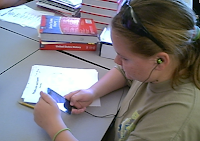 2. Load the video to an iPod Nano, or an iPod Touch for individual use.
2. Load the video to an iPod Nano, or an iPod Touch for individual use.3. Upload the video to your class blog or wiki site allowing students access to it anytime and anywhere.
Store all of your video downloads in your iTunes - simply open iTunes and drag your new video to it. iTunes will store it into your "movies" library.
Most of the time we just need some movies that are a few minutes long that enhance or reiterate our lessons, and that will help the students. Don't forget that any videos you or your students create can also be added to your movie library!
Labels:
techintegration,
video,
video fileconverter
Saturday, March 5, 2011
The Technology is Not the Thing

I recently entered a competition in which I submitted some lesson plans that use technology. The idea was that a certain number of the "best" lessons would earn a significant sum of money for their school to spend on technology. I don't usually get into these things, but the prize was grand enough that it definitely seemed worth the hour or two it would take to sort through some old lessons and upload them to the contest site. I obviously use technology a lot in my classes, and have a ton of lessons to draw from - so there was nothing new I would have to create. My thinking was, I'd submit 10 of what I considered my most successful lessons. Not my flashiest lessons, just my most successful. I wasn't sure if I'd win - I knew that was a crap shoot.
I didn't win.
The winners submitted lessons that ultimately involved big video productions of what can only be described as technology orgies. The winning entries had a mammoth project theme. There was a teacher at the front of the room doing amazing magic on an interactive white board, students were doing things on the whiteboard, students were doing things on their computers, they were videoing each other, they were working together on the laptops, they were interviewing each other with podcasting mics, and it was all put together in a beautifully edited iMovie production complete with music and transitions so that the contest judges could see all this exciting classroom action. It was definitely awesome stuff.
It did not escape my notice that the winning lessons were videos typical of the kind of lessons that are often presented to teachers as the "ideal" or model of what technology in the classroom should look like. No wonder some are afraid - those videos made me afraid!
I wasn't surprised that I didn't win - I just had my fingers crossed anyway. The real surprise to me was the feedback I got on the lessons I submitted. Here is the gist of those comments;
"The students are not learning about the technology." "You do not say how the use of technology in this lesson creates learning." "This lesson could have been taught without technology."
...and so on -ish.
The first thing I realized was that I guess I could have explained some things more carefully in the plans I submitted - I just submitted the plans as I had originally written them for myself.
But the more important thing I realized was that we are entering a phase with technology in instruction where many teachers who have been using it for awhile have integrated it into their teaching style - it's part of our methodology.
In my classroom, the technology is not the thing. Make no mistake, my students use technology every single day - I teach in a 1:1 school. They use Web 2.0 tools to create content about what they are learning in class. The make short videos of what they have learned and post them to teach their classmates a quick lesson. They routinely share Google Docs online with classmates to work collaboratively. They email and chat online with me outside of school about assignments. They blog. They write with embedded links to enhance and deepen their work. They keep their school work organized by using digital portfolios. They have an expectation that I will bring experts into the room through video and Skype. And so on.
However, my students don't come into my classroom every day saying, "Yay - we get to work on a big project!" I like projects, and sometimes we do projects. But in my classroom, the content - the learning is the thing. The technology just helps us to do that a lot better for every student.
I like the analogy of classroom technology and cell phones. Our cell phones are not some golden toy (unless we are using them to kill time in an airport playing games on them). We need them. We keep calendars on them, we keep notes on them, and - by the way - we communicate with them. Many of us have incorporated them into our lives to the point that we cannot imagine going without them. Of course we could, but our life would be missing some connections, some organization, and some powerful and useful tools that we had become accustomed to having at our fingertips, in our purses and pockets.
Remember your first cellphone? Some people are still viewing technology in the classroom with the same kind of awe and wonder. The reality is, cell phones are now ubiquitous. But much of the perception of classroom technology is still in the "first cell phone" phase.

Labels:
21stCenturyLearning,
teaching and learning
Tuesday, February 22, 2011
60 Sites

I recently did a fun presentation at the ASTE Conference (Alaska Society of Technology in Education). Usually when I do these it is more of a "how to". Those are fine and I like to share share share, but this year I decided to do something fun. Teachers, including myself, like good resources. At any kind of conference, we love those little sessions where someone is just giving us some straight up good resources - it's like free candy. That's what I tried to do this year in my section called "60 Sites in 60 minutes" - it was the free candy session. Here is the link to the wiki I put up for the sites - all links are embedded. Enjoy!
60 Sites in 60 Minutes
Subscribe to:
Comments (Atom)





