
In this day and age when most of us think of slide shows we usually think of PowerPoint. Now PowerPoint has gotten a bad rap lately, and I partly understand why.
Usually when we see a PowerPoint used by adults, it is to show us a very boring bulleted list of information that they READ TO US - even though it's right up there for us to see. They also usually give us handouts of the exact slides we are looking at. Why why why? I don't know, but because of this horrendous abuse of PowerPoint by adults, most of us don't get too excited when we walk into a meeting or a workshop and see that projector set up with a stack of stapled handouts sitting next to it.
Perversely, some of us may THINK that it's a good idea to assign PowerPoint presentations to students because it's a nice alternative to a paper or a report. However, we often don't spend time considering how much time it will take for all students to present these slide show presentations to the class. Worse, if a student has not met the expectations or requirements for their presentation, it can be even worse than sitting through an adult PowerPoint.
I don't mind slide shows as a supplement to a wider project - but there is still the problem of taking up class time with an audience that is less than receptive.
Online slide shows can be a great alternative for students who are presenting information with visuals, text and audio. The really great part about online shows, is that they can be posted to a student's blog. This increases motivation for students to do a better job - as their audience is instantly bigger than just their class. Also, I have found that one thing students love to do is check out their fellow students blogs. This means that for students presenting all types of different information, there is a better chance of it being seen and heard.
Two online tools I use frequently in my classes for online slide shows are SlideShare, and VoiceThread.

With SlideShare, students can use the familiar PowerPoint, then make an MP3 file (a simple podcast) on GarageBand. They upload both to SlideShare and can easily synchronize the audio with the slides. When they are done, they "publish" the show and get an embed code to put the show on their blogs. It's quick and simple.

With VoiceThread, they just need to upload their images from a computer, the internet, or even a thumb drive, and can add the audio right online. VoiceThread has a lot of other capabilities too, but it works quite well as a basic online slide show, and is super simple for students.
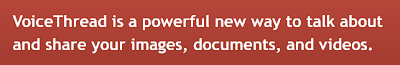
On my Weisz Teacher's Blog I have links to my students' blogs on the right side of the page. Most of these blogs are pretty new, but many of the 8th grade blogs and the French class blogs have VoiceThread or SlideShare presentations on them - check them out to see how easily students can share info!
Last year, my 3rd grade class used VoiceThread to make a collaborative slide show of inherited traits that we posted on their class blog. If we had made this just on PowerPoint it would have been viewed exactly one time - by who I don't even know. However, once we put it on the class blog, the students watched it many times as they loved seeing the pictures we took in class and hearing themselves and their classmates narrate it. They remembered the information a lot better after viewing it so many times.
No comments:
Post a Comment