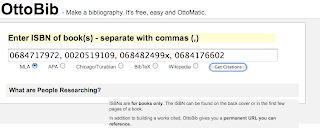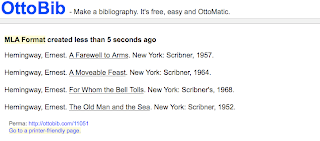We used to have to spend a lot of money on software that would do this, but now there are some good free web-based brainstorming/mindmapping tools.
Bubbl.us happens to be one of the easier ones to use that I have found. It's pretty self explanatory - you get your center bubble, type in your main idea or topic, and then expand side to side (sibling idea), or down (child idea). Once you create your bubbles, they are easy to manipulate and move, and you can even decorate it up and post url links in them. You can keep your bubbl web-based, download it, print it, email it, embed it - whatever you need. Another great thing is, you can share your
Bubbl with others for collaboration.
I've had a chance to use
Bubbl in my French class this year when we analyze French language articles looking for the main idea. I have two students pair up and create a
Bubbl, adding to it as they scan the article together. We don't have time to complete these in class, so the students can set their bubble to "share" and each can work on them at home later still sharing their input.
As much as I like the dedicated fun programs and activities on the web, I really love a good general tool like this that is so versatile! You have to do a quick sign-up for a Bubbl account - pick a username and password - but it's free and worth the extra few seconds it takes to sign up.
I found a video that gives a great 9 minute tutorial on how to use Bubbl (this is how my students and I figured it out!). I tried to upload the video to this post at home and no dice - probably too slow. So I'll try at school and if it works I'll edit this post to include the how-to video, so check back!